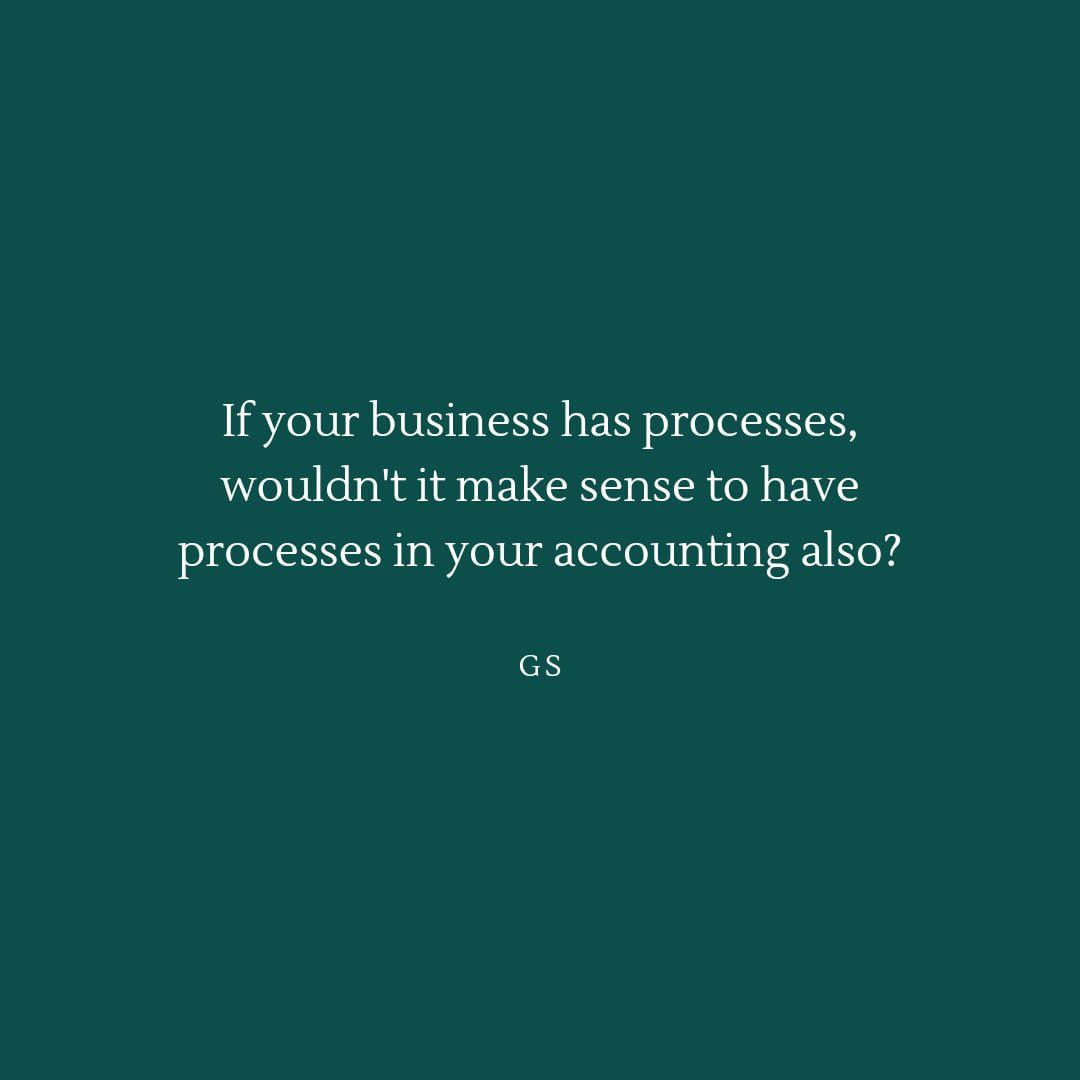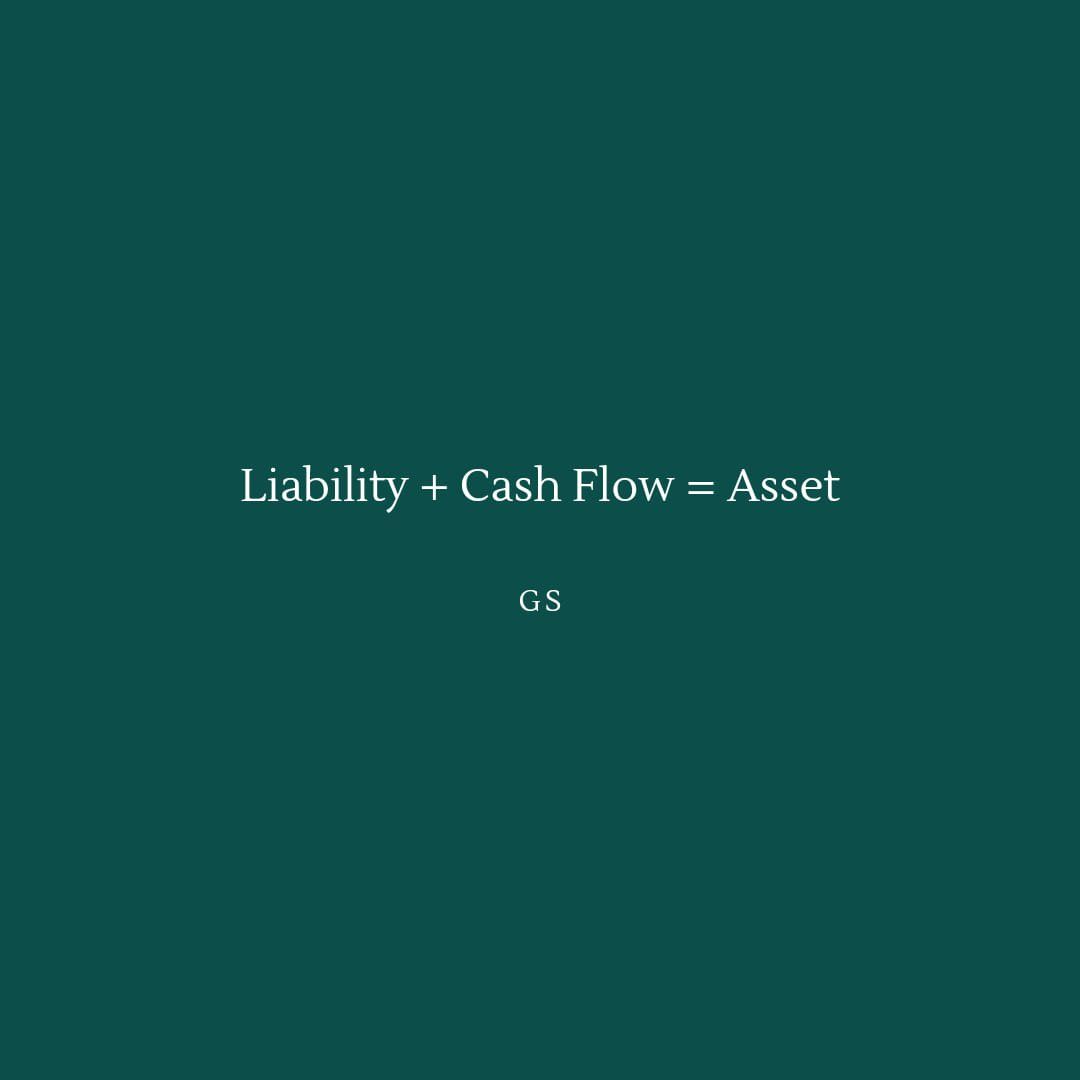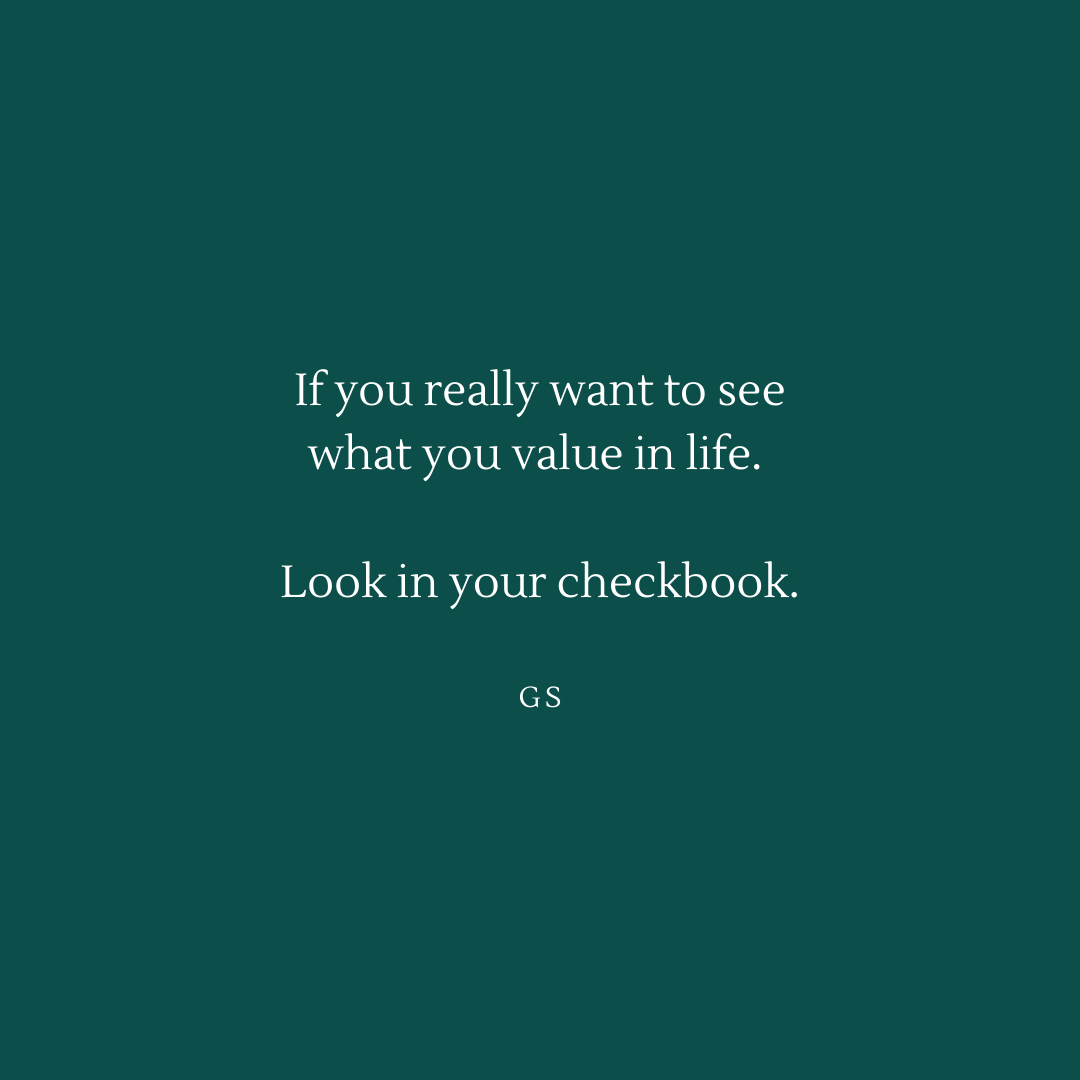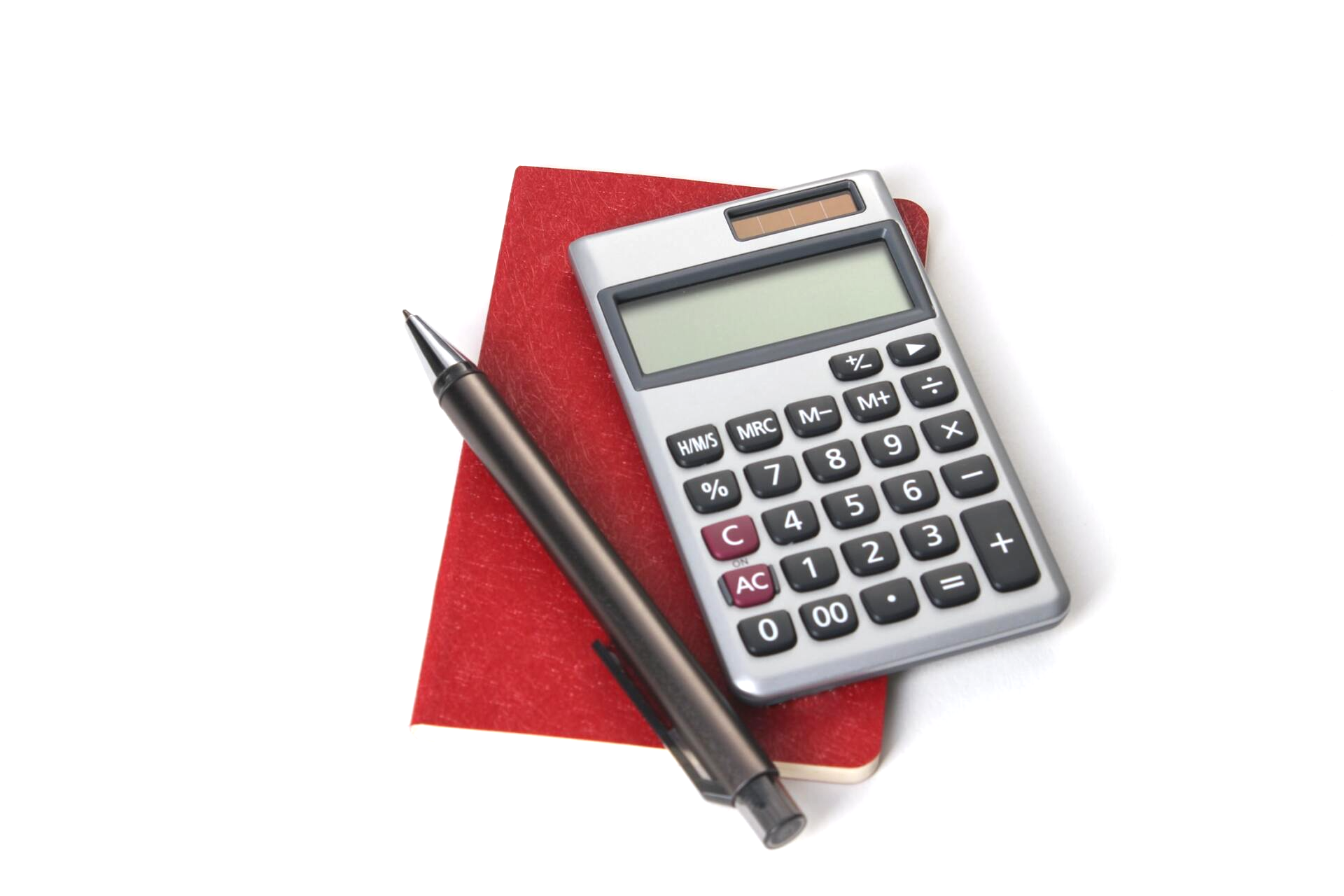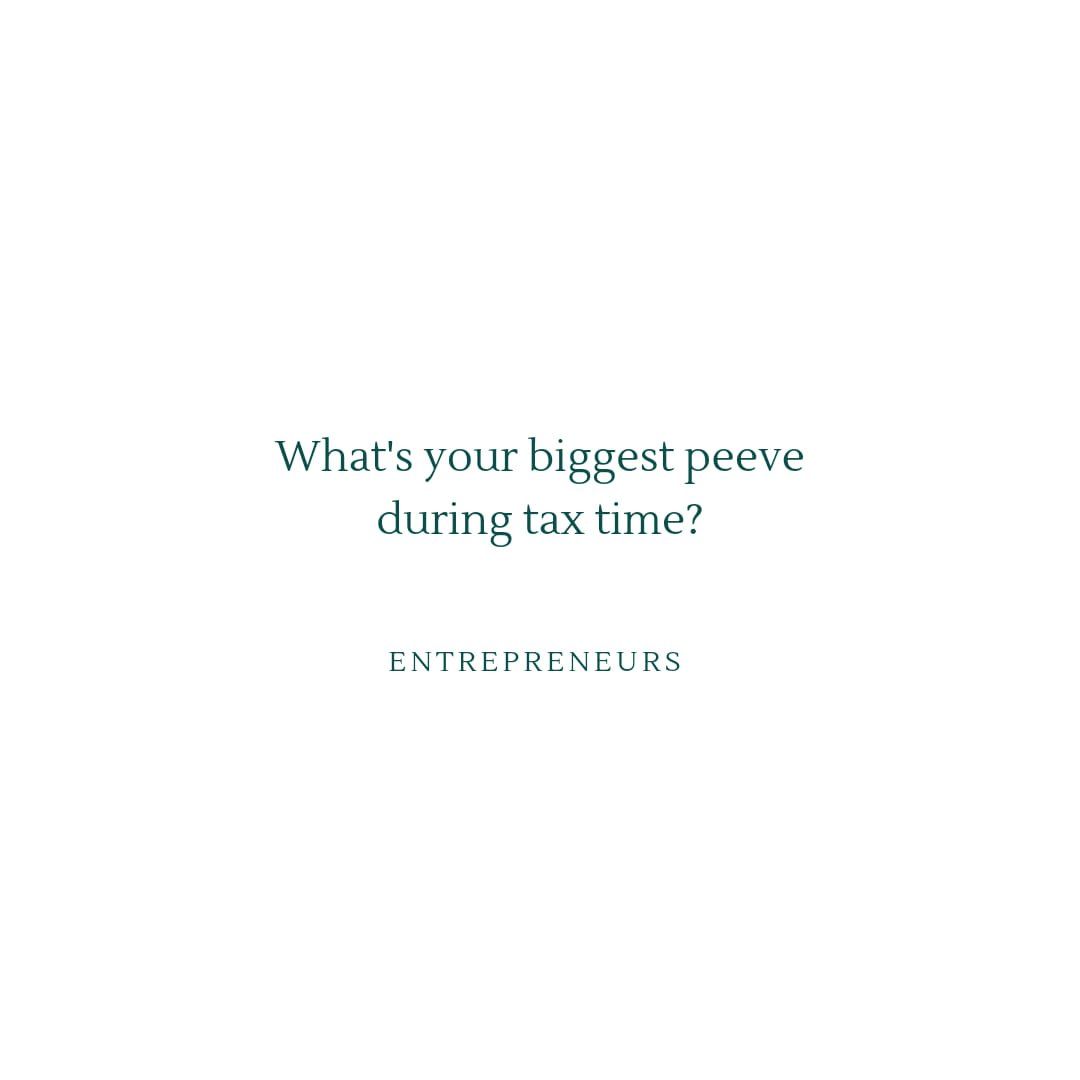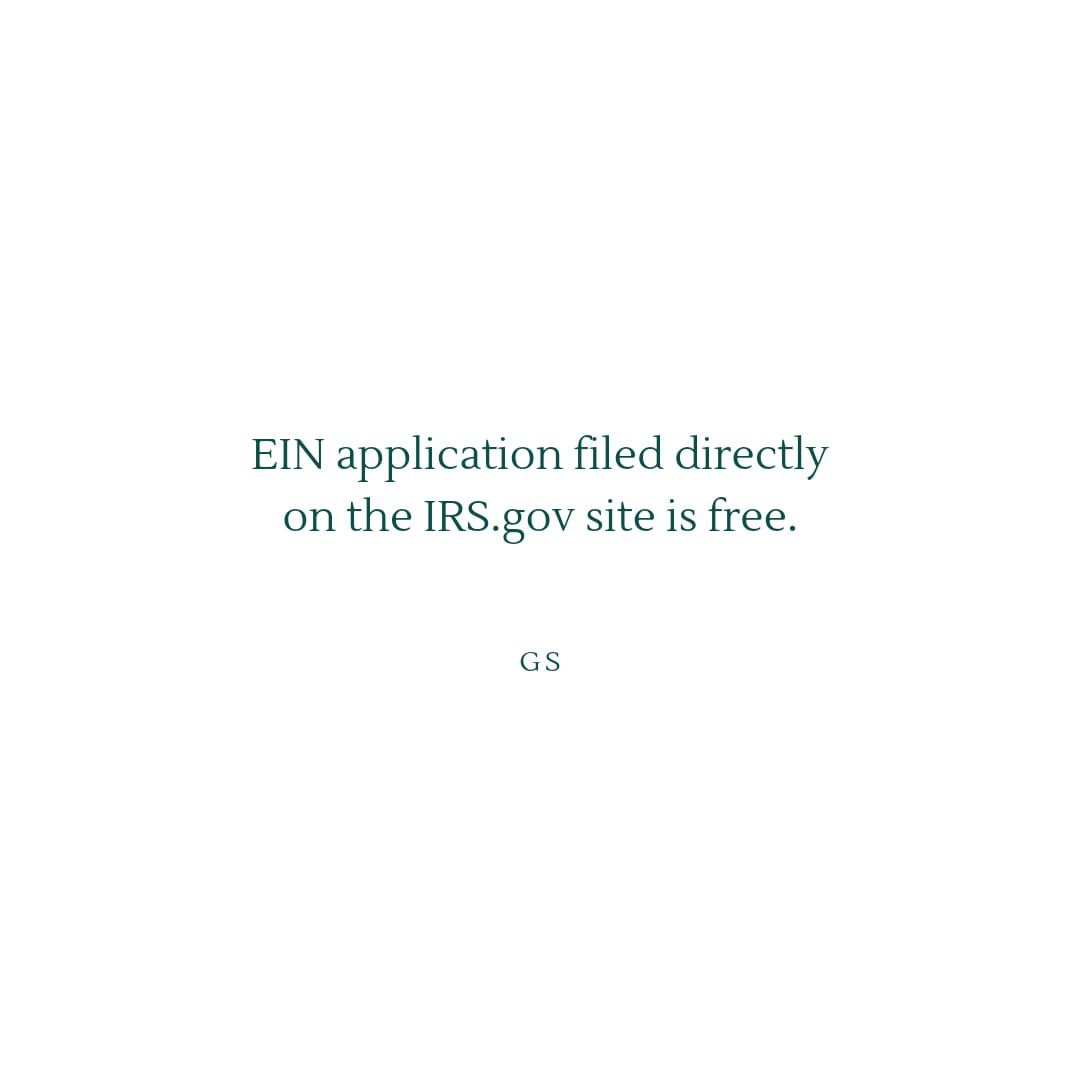Our Blog

If you are considering switching your accounting platform. One of the most commonly performed is Desktop QuickBooks to Online QuickBooks or vice versa. Make sure the following is taken into consideration: Select a time period of data that will be important to have on your new system. Export the data, in sections such as Monthly or Quarterly, then import the section. Then do a ‘reconciliation’ of each month and account after import, BEFORE importing another section. This way a close eye can be kept on the data and make sure everything comes over correctly. From here, Adjust the Beginning Balance Entries on all accounts prior to the chosen import date for all the financial statements to match. And Finally, pay attention to the ‘import date’ when you connect your live online account. This will cause duplicate imports straight from your live bank or credit card feed. We do not recommend Exporting from one location, importing, and then walking away… We find there is a minimum 3% error that occurs with every data import. Now. 3% may not sound like a lot, but let’s play out the following scenario: Let’s say you have a gross profit of $300,000 and you have 3% error in revenue (+ or – $9,000) and a 3% error in expense data (another + or – $9,000), We are now at a possible 6% error total and talking about almost $18,000 in discrepancy… This could result in possible tax payment errors or penalties for future reporting. And… if you really don’t want to pay in more than what is actually owed…? We strongly suggest paying attention to the money. If you are worried about the data. Schedule a call with us. We will be happy to consult with or do the work for you.